You Shouldn’t Ignore The Importance Of Backups!
You get insurance for your house, so why not your website?
It’s easy to push the task of backing up your website to the bottom of the list of priorities. But, prioritizing it can help save you the heartache of losing your data to some unforeseen circumstances. Think of it like taking an insurance policy!
WordPress Websites Are Vulnerable To Attempted Hacks
WordPress is the most popular CMS today, which makes it a favourite amongst spammers and hackers to target, making it all the more vulnerable.
Hackers often inject some of their own code into your website to build backdoors. This enables them to perform functions like, accessing the site remotely or even sending emails which can get your website into trouble. Your site server will be blacklisted by major email services. And all this can happen without your knowledge.
Even if you use a security plugin on your website, there is still the risk of a malicious script injecting a virus on to your website. But, when you have a website backup, you at least have something to control the damage! You can proceed to find the vulnerability that exposed your website to hackers, without losing much of your data!
Don’t Compromise On Content Safety!
There are two main reasons why your content may be at risk:
- There could be server issues
- A hacker might delete all your data
There are many reasons for downtime in servers such as software errors, hard drive failures or a change in server structure. And in such situations, it helps to have a backup copy that reflects all the changes you have recently made.
WordPress backups also protect you from the malicious intentions of a hacker! Even if a hacker manages to hack your site and delete all its content, you know where you can find the files you need.
This is especially true and useful if you have a blogging website. Not only are your blog’s articles safe, but also all the settings, plugins, themes, and widgets!
Errors Can Happen And That Is Why Backups Are Critical!
Experienced website owners and developers can make mistakes, although we’ll use a staging site if your hosting allows. A simple mistake can cost you your data. For instance, you may have tweaked the core of your WordPress to make it more custom, or while manually running an update, you end up updating the wrong files! Even worse, you could end up accidentally deleting files — even if you are the most cautious person on the planet.
In such cases, a backup of your entire website proves to be a life-saver. You could simply restore your site from its latest backed up version.
Don’t Put All Your Eggs In One Basket
Hosting providers offer WordPress backup services with their plans. In the event of a mishap, you can simply restore your website with a copy of the latest backup. But, they can suffer hardware failure, power outages and other things that could lead to a loss of website backups.
So, how do you take care of this little hurdle? Simple… have a website backup process of your own! Our byTEA WordPress Care Packages offer backups as part of the offering. Not only are they in addition to your hosting’s backups, but they’re also stored in European data centres for 90 days. We take the first backup of each month and store it for 12 months for you.
You Should Be Updating, So Take Precautions
WordPress is often updated. The updates help improve the software by adding new features, fixing bugs and other issues. WordPress core not updated automatically. When developers push out an update, it’s up to the website owners to implement the update on their respective websites. But major WordPress updates comes with its own share of risk. For instance, the latest update may not be compatible with a plugin installed on your site, which may cause the site to break.
Our byTEA WordPress Care Packages also come with Managed WordPress Updates, where we will update all plugins weekly, after taking a backup
However, if your website backup is only 30 days old and doesn’t reflect the most recent changes or worst case, you don’t even have the backup of your website, you are going to be in BIG trouble!
Consequences of Not Having a Backup
As mentioned earlier, having a backup of your WordPress websites makes your life considerably easier, in the event of:
- Server Errors
- Data loss
- Hacks
So, if you don’t back up, well… there’s trouble! You can lose your precious website.
You Can Lose Your Data And Some Money
If your website is hacked, the absence of a website backup can slow down the recovery process. Of course, having a backup is not the final solution to a hacked website – you will need a plugin to clean up malware and sort out other vulnerabilities.
Having a backup is just a good way to keep your website from going entirely kaput!
Search Engine Penalties
Hacked websites suffer long term search ranking penalties. This means that if Google notices that your website is hacked, it starts to flag it as Not Secured. Moreover, you stand to lose your ranking as Google bots will push your website further down in the rankings or not show it at all.
You can avoid this threat with a WordPress backup – having one simply helps you step on the road to recovery faster. You can at least get back some semblance of normality by restoring the backup, and then proceed to address the other issues with the website.
Potential Loss Of Customer
If your website has been grievously hacked, damage control might take a while. You might need to take your website offline until everything is restored, which might make your invisible to potential customers. After all, a non-functioning website can be a big turnoff for someone who wants to employ your services!
Having a WordPress backup in such situations makes the whole process of recovery faster!
Lost Database and Transactions
If you are an online store, you stand to lose your transactions and client information. This is the heart and soul of your online store and it needs to be protected and backed up with unfailing consistency and regularity.
How Frequently Should You Backup?
As Often As Possible!
Daily website backups are ideal of most websites. But for busy websites, backing up multiple times throughout the day is not uncommon. And as for website that is not much active, weekly backups should be sufficient enough.
Taking WordPress backups is easy. There are many plugins out there if you wish to do it yourself. However, it can be even easier by letting TEA Websites do it for you! Our byTEA Monitor Lite, Monitor and Maintain WordPress Care Packages all come with daily backups.
Plus! Our byTEA Monitor and byTEA Maintain also come with 90 day EU storage, with 1 year historical snapshots.