Firstly, you may be wondering, “Is WordPress Secure?” Generally speaking, yes, it is! However, with 37% of the web useing WordPress (Source: https://wordpress.org/), the sheer volume of sites powered by WordPress means it’s an easier target for hackers.
So, here’s our guide on what you can do to look after your WordPress website from a security perspective! Our options fit into two camps, doing it yourself, and outsourcing it.
Doing WordPress Security Yourself
If your website is fairly static and is more informational than transactional, you may wish to do security yourself.
Keep WordPress Core And Plugins Up To Date
Yes, it may seem obvious however, it’s something that can easily be overlooked. I mean, hey, even Reuters wasn’t updating WordPress!
WordPress is open-source software and is regularly updated. You can set up WordPress to automatically install minor updates, however, major updates are manual. Your host may automatically install major updates for you too!
To update your Core, Themes and Plugins manually, we recommend doing the following:
Before starting, make sure you take a backup of your site
Method 1: Go to Dashboard > Updates